- Home
- Activities
- Using Stop-Motion Animation | A Loose-Parts Technology Activity
Using Stop-Motion Animation | A Loose-Parts Technology Activity
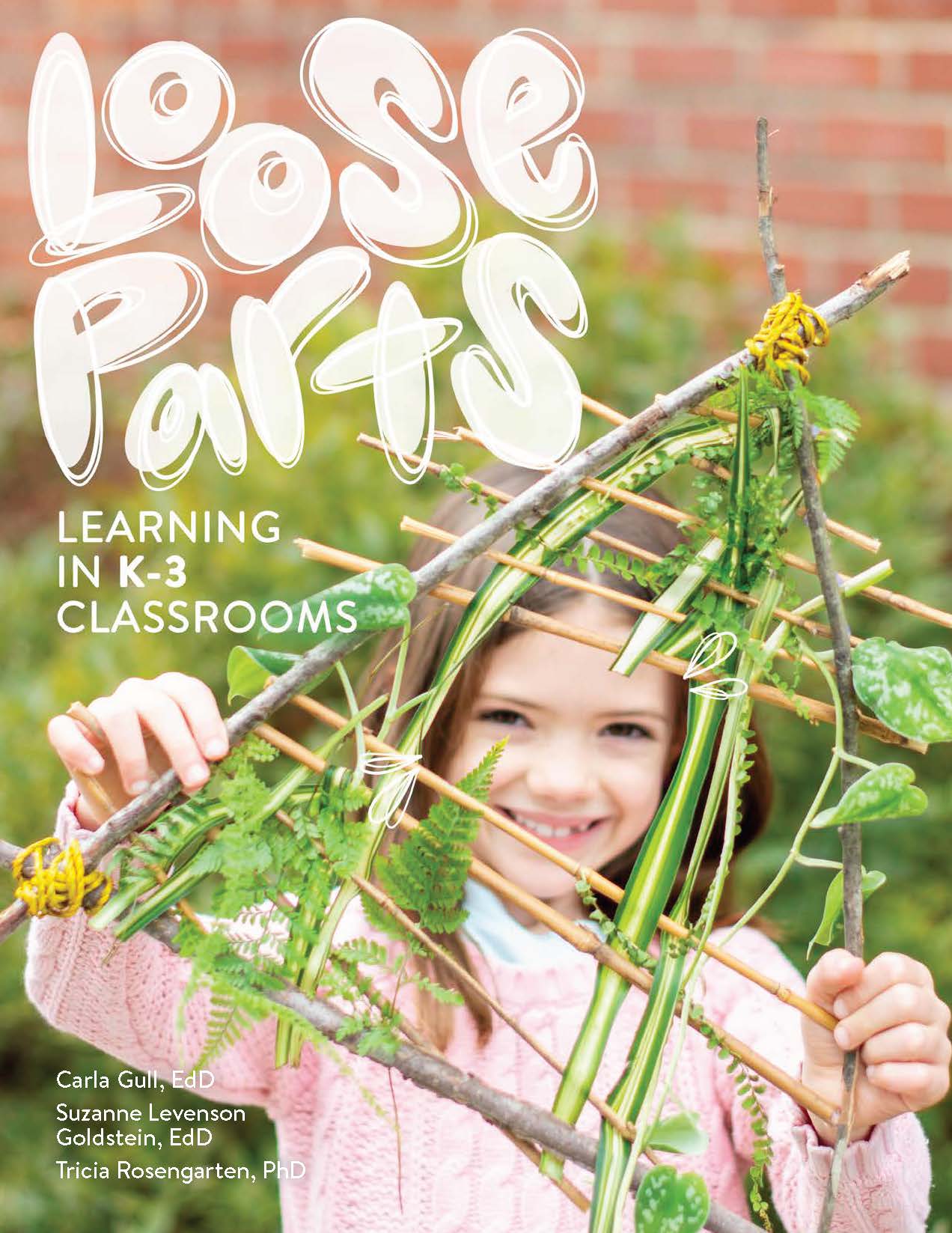
Stop-motion animation is a technique that allows students to create a scene with small figures or items. Stop-motion is another option for self-expression while exposing children to a technology tool. Students position a figure in a scenario, take a photo, move the figure a little bit and take another photo, and then repeat and repeat. The end result of the stacked photos is the appearance that the figure is moving. The characters, backgrounds, settings, and objects in the scenario are all variables and can be composed of loose parts. Students can use this approach to tell their own stories or share content and knowledge in their own way. With stop-motion animation, students are engaged, motivated, and have choice and voice in the learning process! Get the book—Loose Parts Learning in K-3 Classrooms—for more on implementing the loose-parts mindset and loose-parts activities in each of the STREAM disciplines.

Materials
- Camera (such as a DSLR camera, iPad camera, or phone camera)
- Tripod or some way to stabilize the camera
- Can use a stop-motion app (check your app store for free apps)
- Loose Parts—use any that you or the children can imagine for your scene. Some examples include Lego mini-figures, blocks, Scrabble tiles, foil, sticky notes, cutouts, playdough, puppets, scenery pieces, dry-erase boards and markers, small toy cars and animals, toothpicks, cotton swabs, and so on.
What to Do
- Pick a technology or app for stop-motion animation.
- Practice using the program.
- Share stop-motion animation samples with students.
- Set up basic parameters for student projects, such as a time limit or topic.
- Encourage the students to work together in groups.
- Allow students to use simple materials, manipulatives, or loose parts to illustrate the process.
- Secure the camera.
- Practice the sequence with small movements.
- Share with an audience, such as on a classroom blog.
- Repeat the process!